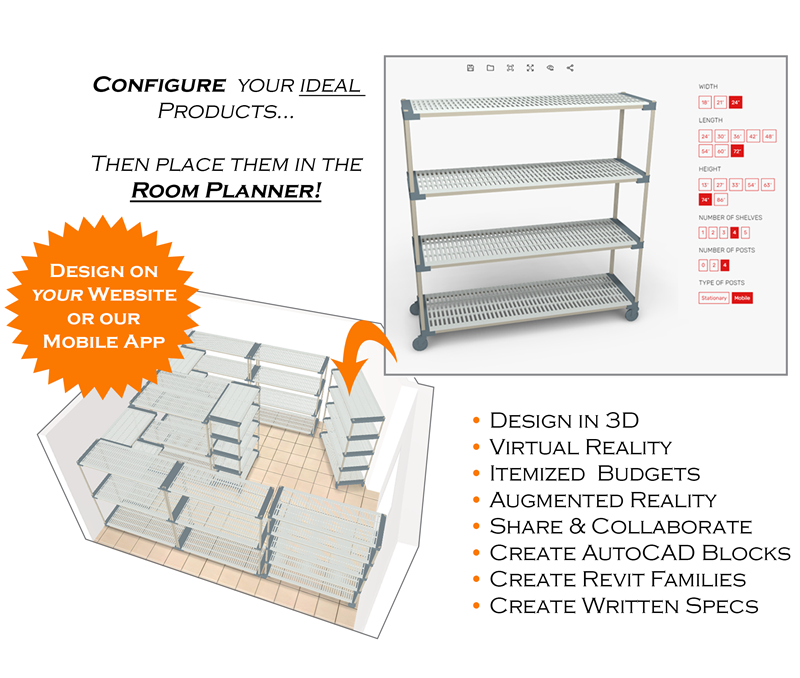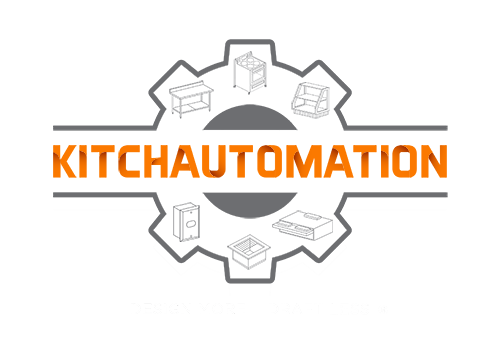
Digitally Transforming the Foodservice Industry
Product Configurators | Design Automation | Fabrication Drawings
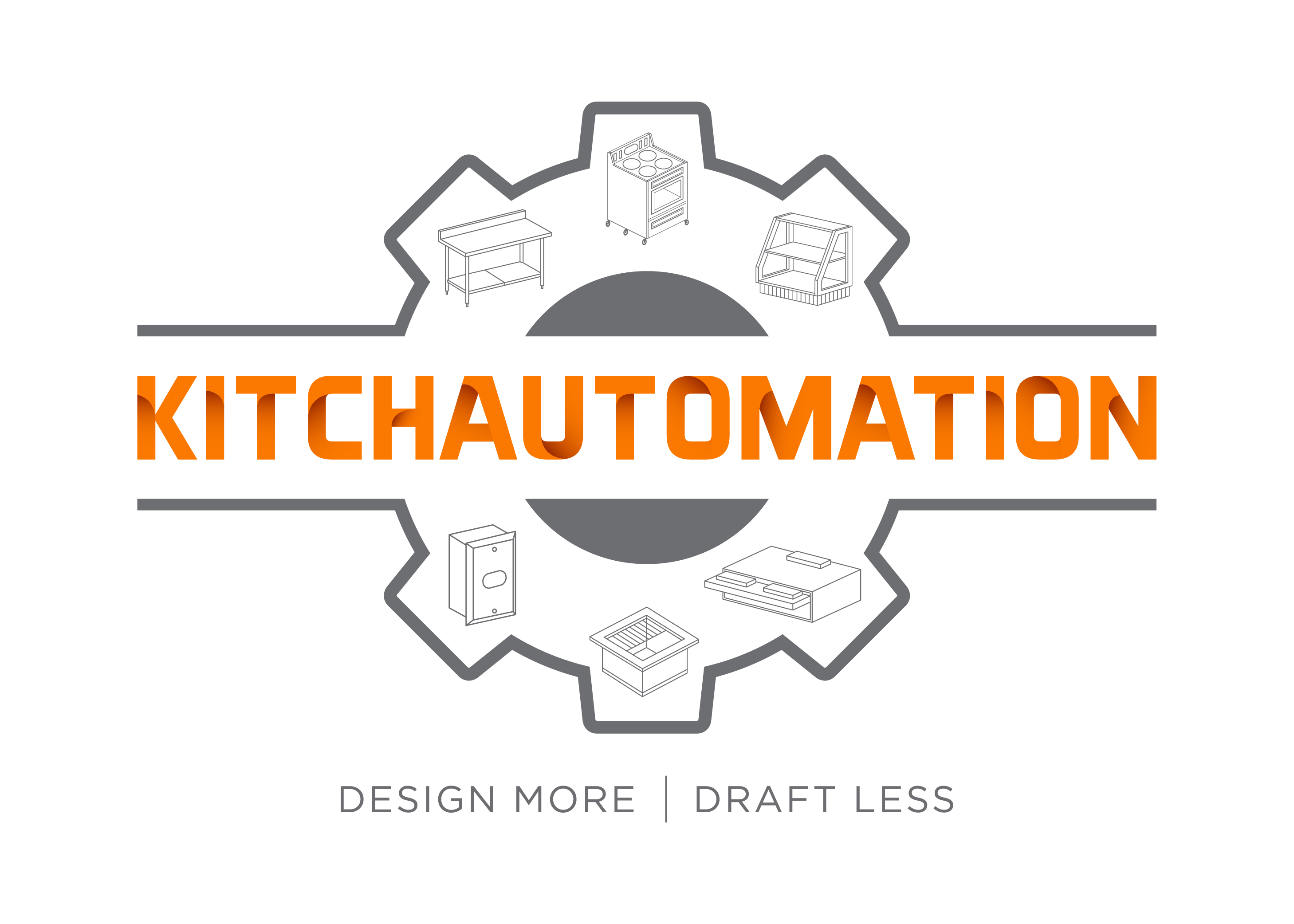
We Love What We Do
Whether you’re a foodservice consultant or a foodservice equipment dealer-designer, we have solutions made just for you. We feel lucky to have experienced both professions before stumbling upon a reignited passion for software. We found a way combine our two favorites passions and finally discovered our purpose to set out and create innovative solutions for the foodservice industry.

Innovative, Time-Saving Solutions
Our innovative tools use the latest technology to simplify the foodservice design process and make it more accessible.
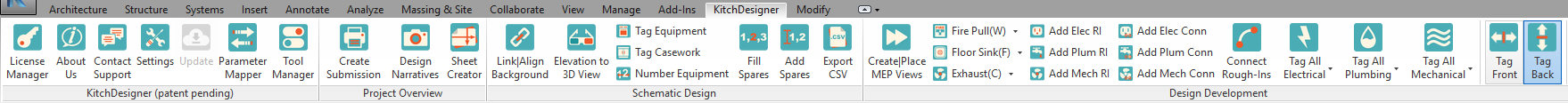
Not just a Product, a Partner
Ready to join the world of Revit, BIM and foodservice design automation? Check out our free Revit tutorials and learn the skills you need to automate your next foodservice design project on your terms and we will always be there to assist.
KREATOR
Kreator is the only multi-platform 3D product configurator and room planner for the foodservice industry. Our patented 3D product configurators let you choose the features you want to create your ideal configured products. Then with the room planner you can design a layout in 3D using the same products you configured.
Introducing Kreator
A modern yet simple foodservice design tool is coming to the foodservice industry. Kreator is a multi-platform 3D product configurator and room planner. Choose the features you want to create your ideal configured products then using the room planner you can design a layout in 3D using the same products you configured. You can even design a layout on the mobile app and export it to Revit or AutoCAD.
Kreator for Revit
Kreator for Revit is the engine for all of the Kreator configurators. Using our patented technology, Kreator for Revit is a collection of Configurators that can be used to create Revit families. For example using our Create Faucet tool, designers can use any combination of faucet base and faucet spout while viewing their creations in our live 3D Revit preview. Select your options then click Create and a Revit family is created on the spot!
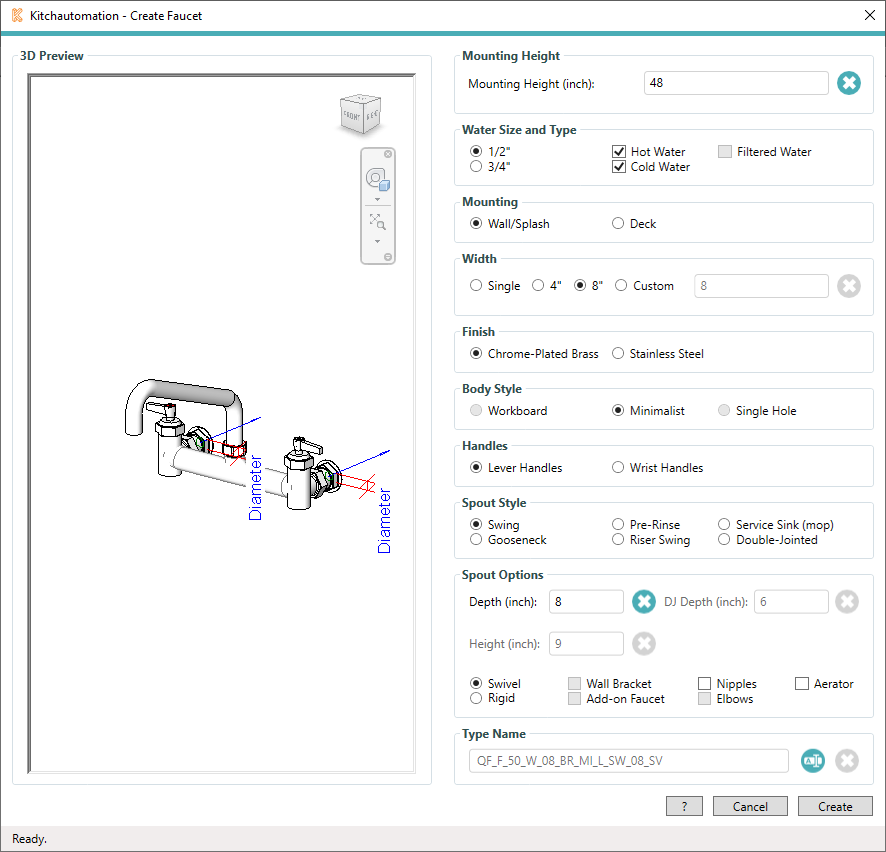
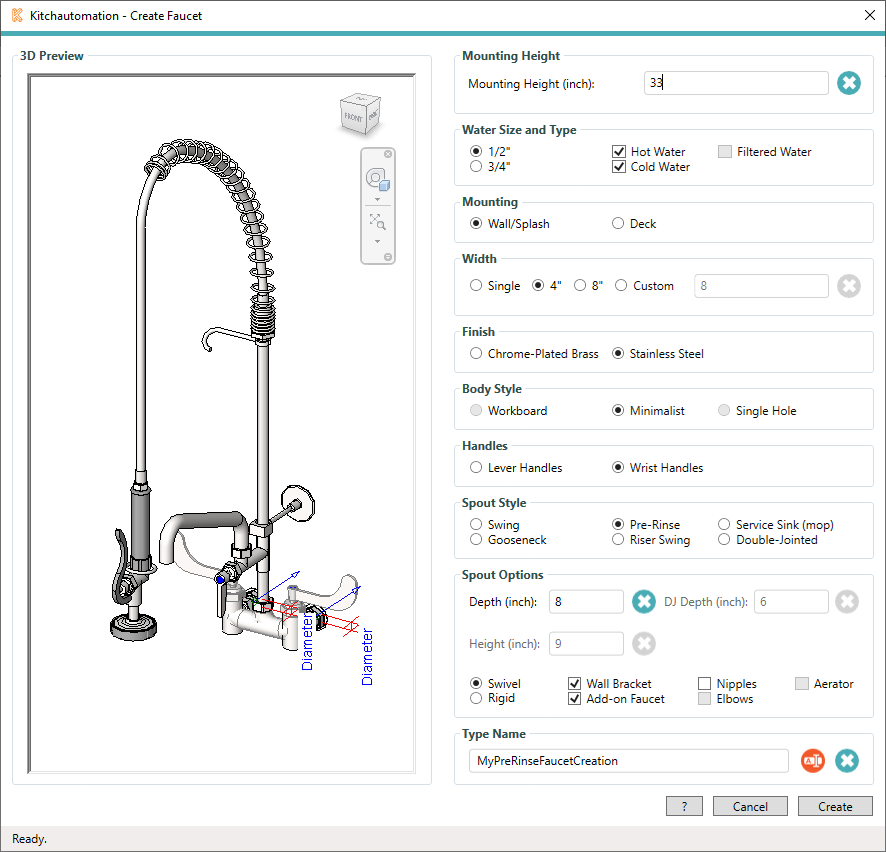
Kreator for Web/Mobile
Kreator for Web/Mobile is a multi-platform 3D product configurator and room planner accessed from a web browser or a mobile app. Manufacturers can embed 3D product configurators with room planners on their website while designers can configure and design in 3D from their iPad. Virtual reality, augmented reality, itemized budgets, and so much more, get ready for a whole new foodservice design experience!
KITCHDESIGNER
KitchDesigner contains over 30 tools to support foodservice designers using Revit.
- PLACE MEP CONNECTION POINTS
- MEP DEVICES
- PROJECT CHECKER
- NUMBER AND TAG EQUIPMENT
- PLACE MEP ROUGH-INS
- DESIGN NARRATIVES
Place MEP Connection Points
They are here! You can now automatically place and tag the symbol of your choice over your electrical, pipe, and duct connectors with our groundbreaking MEP Connection Points tool. Don’t have MEP connectors in your families? No worries, our patent-pending tools will detect when MEP connectors are missing and place the symbols in an alternate placement location that you select. You can specify your own generic annotations or use our new connection point symbol creator to create new ones. Then sit back and watch the MEP Connection Points tool make quick work of identifying every MEP connection for the electricians, plumbers, and sheet metal workers. We built these tools for foodservice consultants but they are sure to put a smile on every foodservice designer’s face.
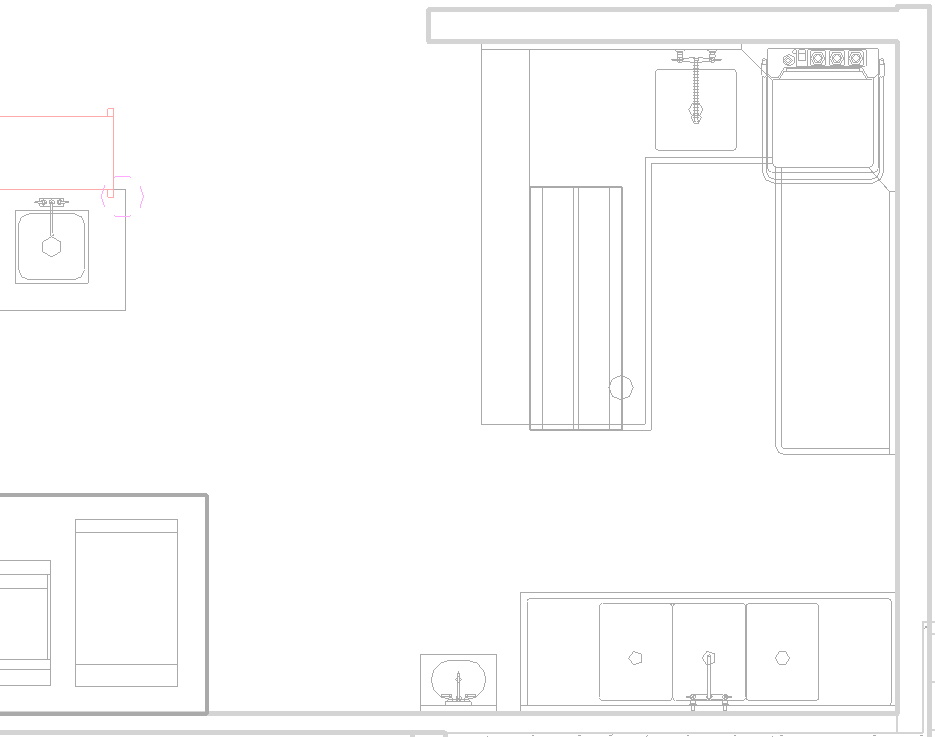
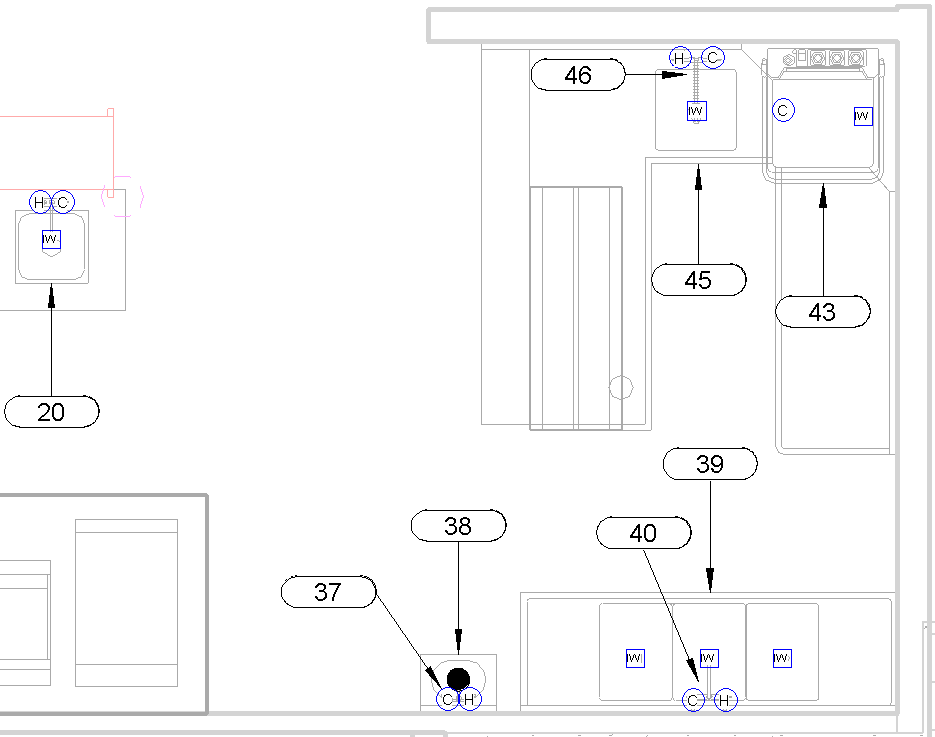
MEP Devices
Our new placement tools work wonders for rough-ins and connection points, but what about all of the other mechanical, electrical, and plumbing devices that are required in foodservice designs? Well that is where our new MEP Devices tool picks up the slack. Foodservice designers now have the ability to specify over 20 devices that can be placed with the click of the mouse. Each of these new devices even gets a dedicated button on the KitchDesigner toolbar.

Project Checker
Quality control is a critical step in the foodservice design process but it is routinely rushed as project schedules get shorter and shorter. With the Project Checker tool, foodservice designers can quickly check over 75 common issues and zoom in to the problem areas. You can even fix common issues on the spot. With the Project Checker you will never dread doing quality control again!
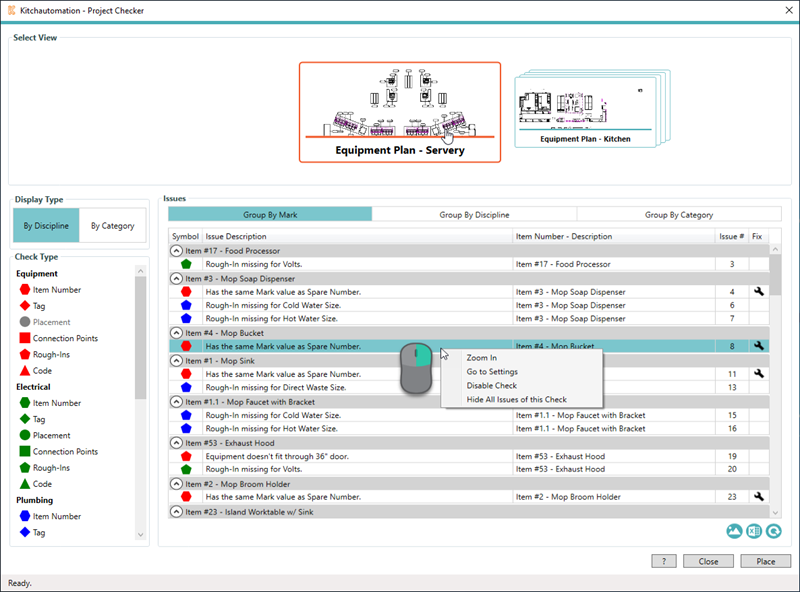
Number and Tag Equipment
Our simple to use tools make these monotonous tasks a breeze, Tag Equipment uses an equipment’s orientation to place its tag in the perfect position while Number Equipment lets designers number by clicking. Once you try these tools you will never be able to go back but fear not, they are included in our Free version.
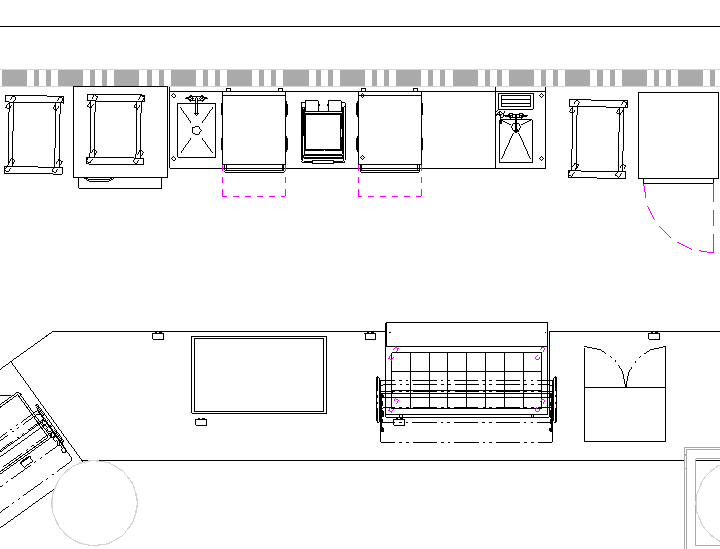
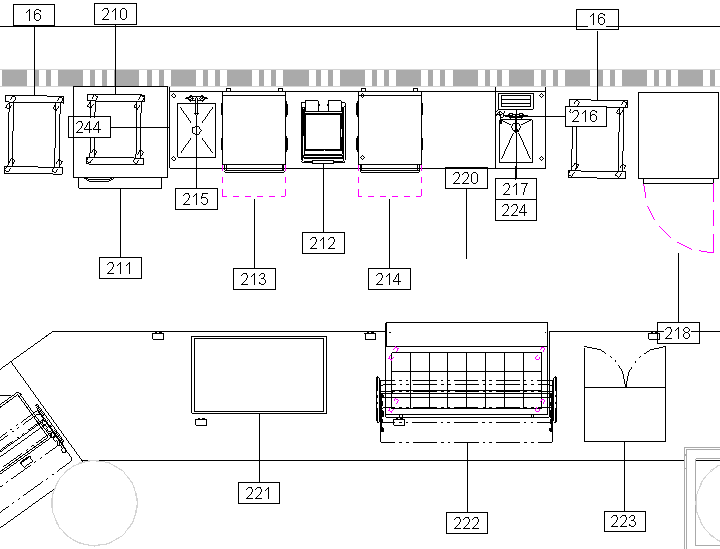
Add MEP Rough-Ins
With the new and improved patent-pending KitchDesigner MEP tools, adding MEP Rough-Ins to your foodservice designs has never been easier. We did a complete overhaul and gave you the controls. Now you can place any symbol in the floor, wall, or ceiling based on your rules. With this new rule-based approach, you create your own rules based off any FCSI shared parameter. You can even fine tune the placement for each individual rough-in symbol. You now have the ability to create your dream solution to placing MEP rough-ins.
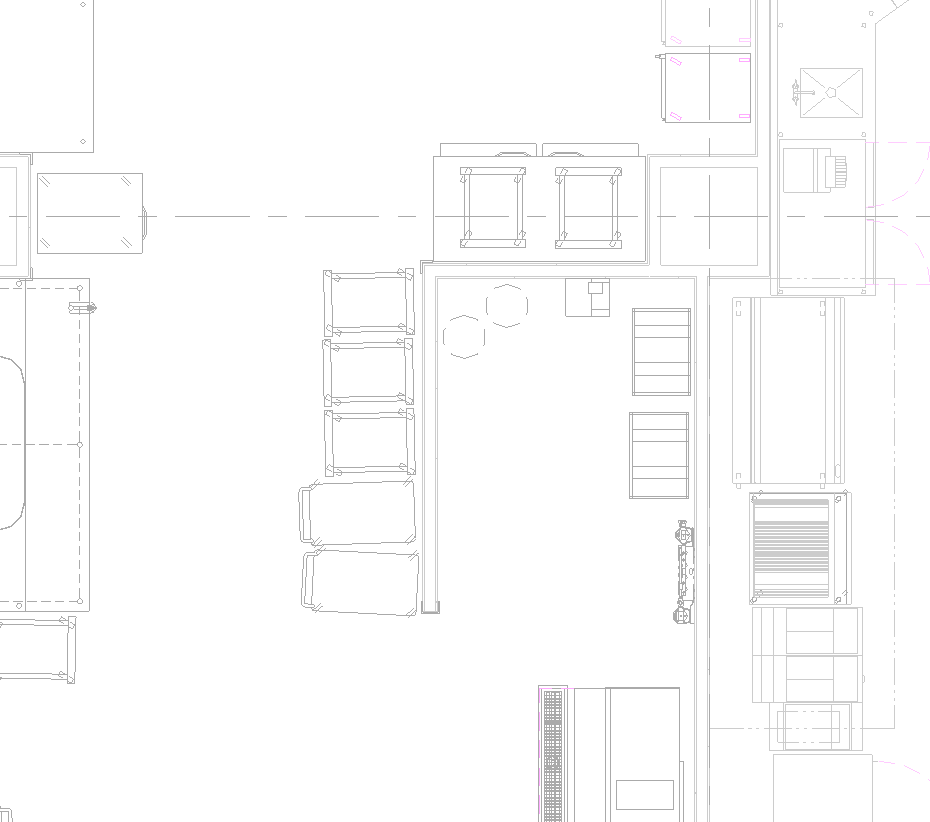
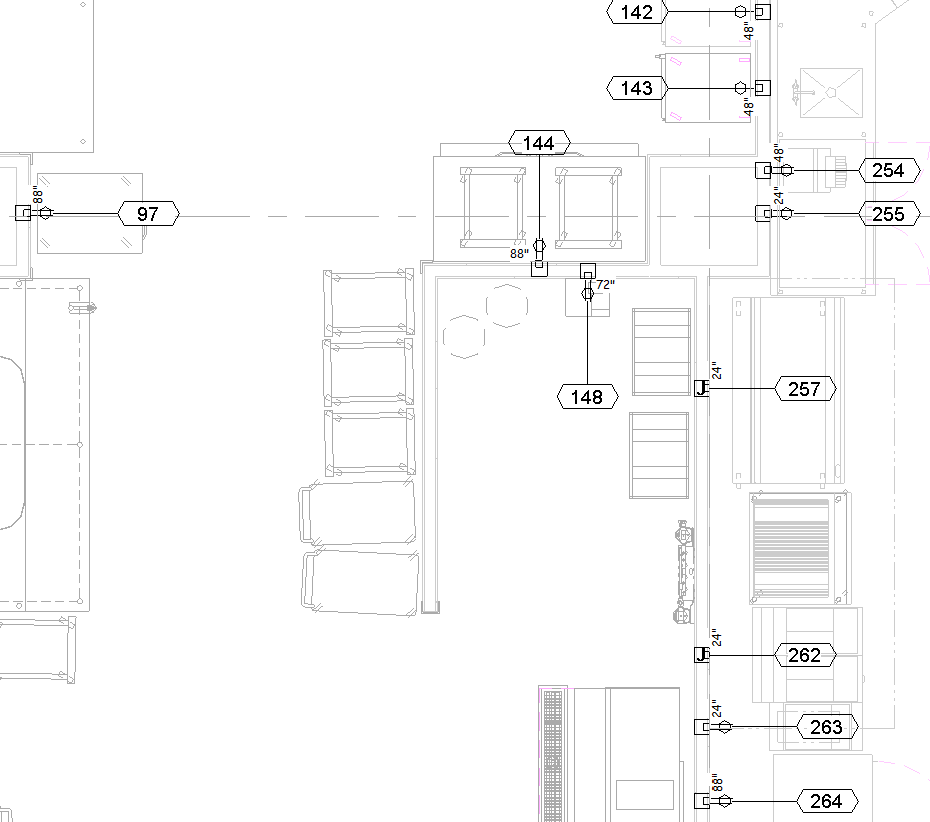
Design Narratives
Having trouble coordinating changes? Not anymore with our patent-pending Design Narrative tool; designers can now create Word® documents documenting all of their changes in Revit. Share this with the design team and changes will never be missed again!
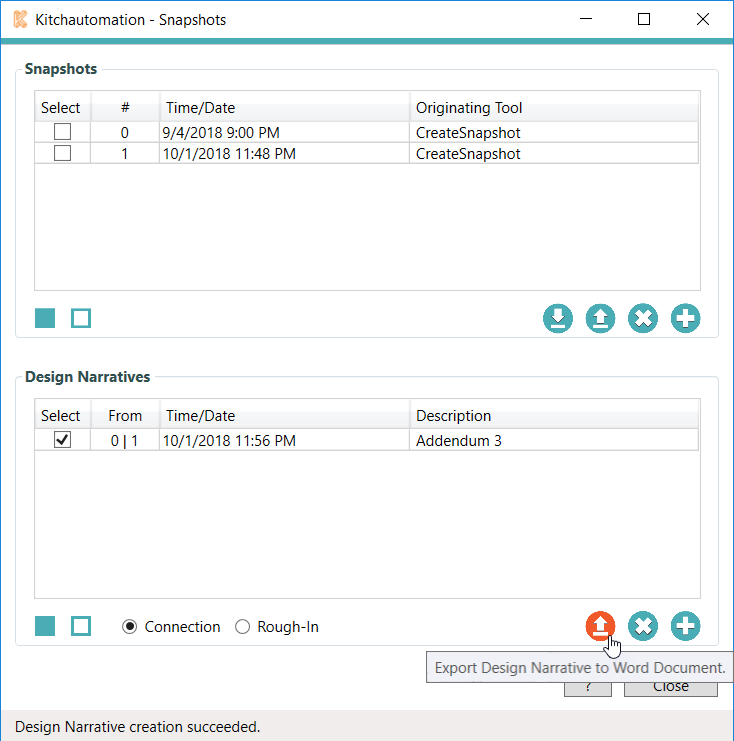
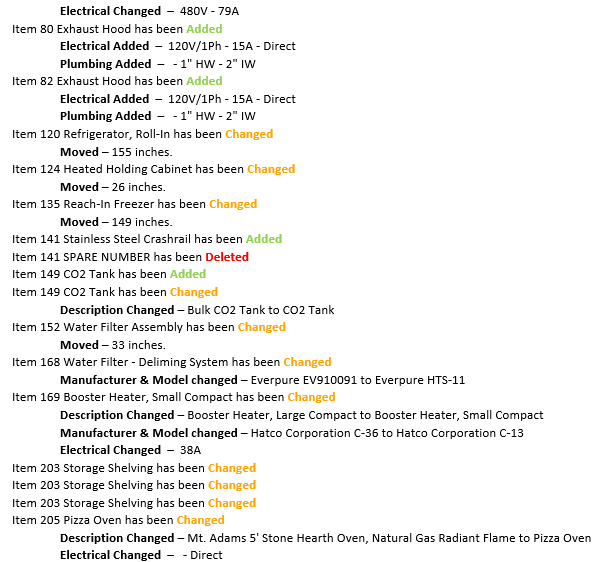
20% off
FREE
$0
monthly per user
no credit card required
Try the complete set of KitchDesigner tools with no obligations and receive the automation tools below for free.
Includes plenty of free tools such as…
- Tag Equipment
- Tag Casework
- Number Equipment
- Fill Spares
- Add Spares by Number
- Parameter Mapper
- MEP Devices
- Project Checker
- Support Included!
BUSINESS
$99
$79
monthly per user
Save over 10 hours per project with our complete set of automation tools.
Includes everything in Free, plus…
- Link|Align Background
- Elevation to 3D View
- Create|Place MEP Views
- Add MEP Rough-Ins
- Tag MEP Rough-Ins
- Add MEP Connection Points
- Tag MEP Connection Points
- Connect Rough-Ins
- Sheet Creator
- Design Narratives
KREATOR FOR REVIT
Try out the Kreator for Revit tools for free by installing the Kreator Revit Add-In.
Please enjoy the tools we have complete while we work on adding more…
- Create Faucet
- Auto-Fill or Search by Model Number
- View Cutsheets
- Configure and Create Revit Families
- Configure and Create Written Specs
KREATOR FOR WEB/MOBILE
The Web and Mobile App versions of Kreator will be launching soon!
Take a look at how our patent-pending 3D Product Configurators & Room Planner can increase your equipment sales or jump start your design process…
- 3D Product Configurators & Room Planners
- Multi-Platform – Web or Mobile
- Configure Products then Design in 3D
- Walk your Design in Virtual Reality
- View in Augmented Reality at 1:1 Scale
- Share & Collaborate with Others
- Create an Itemized Budget or Written Specs
PUT US TO WORK